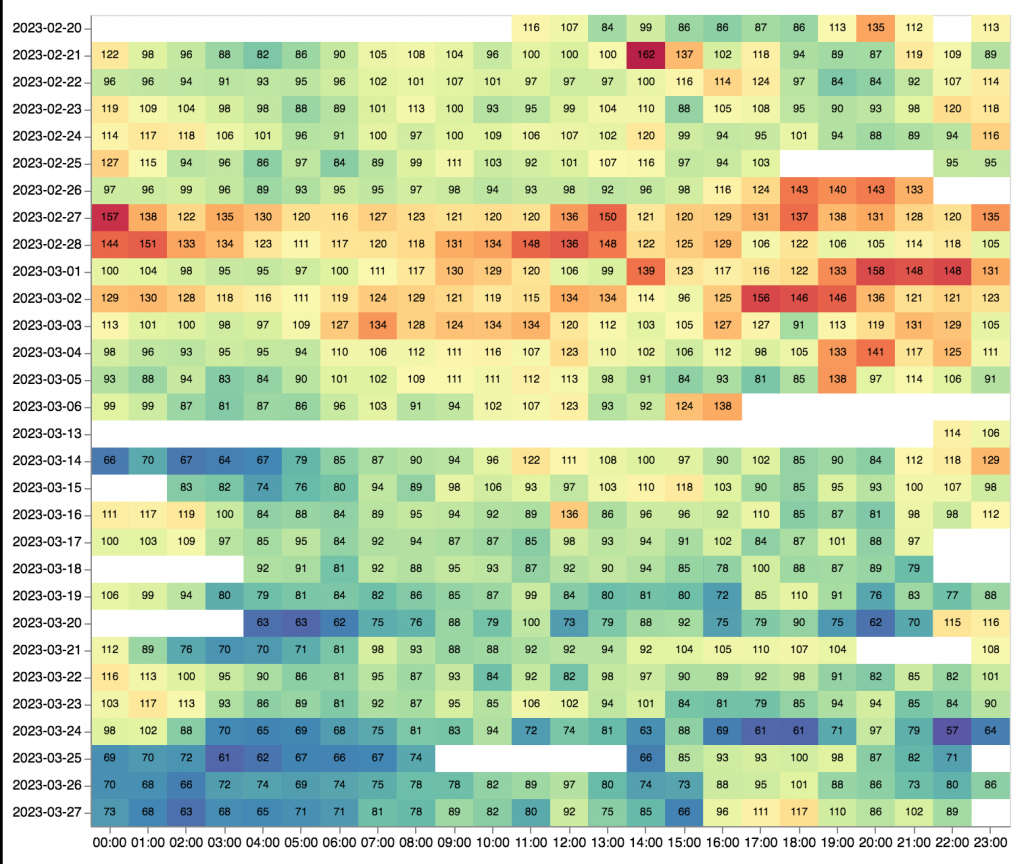How To Make A Sparktweet
Ernesto Ramirez
April 13, 2013
Update: Want to make your own Sparktweet? We made a simple tool that you can use. Check it out here!
I was stumbling around Twitter the other day when I was confronted with something new and different:
Sparklines on Twitter. @edwardtufte must be proud RT @justinwolfers: ▂▃▁▄▄▃▄█▇▄█▁
My graph of U.S. monthly payrolls growth over past year— Steve Cavendish (@scavendish) April 5, 2013
Apparently that little data representation is not all that new and different. Way back in 2010 Alex Kerin figured out that Twitter was accepting unicode and decide to play around and see if it could represent data. Lo and behold it could and a SparkTweet was born:
▁▁▂▂▃▄▄█ ▁▁▂ ▃▄▄▅▆▁▁▂▂▃▄▄▅▆▁▁▂▂▃▄▄▅▆ Can you guess what I'm coding in Excel? Eh? Eh?
— Alex Kerin (@AlexKerin) June 9, 2010
Before we get into how you too can start populating your Twitter feed and Facebook (I checked and it worked there as well) with representations of your own Quantified Self data let’s dive into some history.
The data visualization theorist and pioneer, Edward Tufte, is primarily responsible for the widespread use of sparklines. In his wonderful his book, Beautiful Evidence, Tufte describes sparklines as
a small intense, simple, word-sized graphic with typographic resolution. Sparklines mean that graphics are no longer cartoonish special occasions with captions and boxes, but rather sparkline graphic can be everywhere a word or number can be: embedded in a sentence, table, headline, map, spreadsheet, graphic.
In another wonderful book, The Visual Display of Quantitative Information, Tufte describes sparklines as “datawords: data-intense, design-simple, word-sized graphics.” Of course, those of us in the QS community are deeply interested not only in data, but also in how data operates in society, what is means as a cultural artifact that is discussed and exchanged in language both written and verbal. This interest is what initially piqued my curiosity. The movement of data and a dataword distributed among text and publicly expressed in a tweet. I can’t help but wonder, what does this mean for how we think about and express data about our world?*
How To
Update:Thanks to our QS friend, Stan James, you can now make Sparktweets right here on Quantifiedself.com. Just head over to our Sparktweet Tool page and start making your own “data words.”
If you want display quantitative data in your Twitter stream it shouldn’t take you all that long to get started. Lucky for us Alex Kerin has provided a nifty little Excel workbook that will generate the unicode that can be pasted into your tweet. Just download this workbook and follow the simple instructions! Soon you’ll be able to send out tweets just like this:
My 30-day step history: ▄ ▄ ▄ ▅ ▅ ▅ ▄ ▆ ▄ █ █ ▅ ▁ ▃ ▆ ▅ ▁ ▄ ▇ ▃ ▅ ▆ ▂ ▂ ▅ ▃ ▄ ▄ ▅ ▄ #QuantifiedSelf
— Ernesto Ramirez (@eramirez) April 11, 2013
For those of you with a bit more technical skill Zack Holman has made a very neat command line tool that will quickly generate the unicode for sparklines.
Now you’re ready and able to go forth and tweet your data! If you use a sparktweet to express your Quantified Self data be sure to let us know in the comments or tweet at us with #sparktweet and/or #quantifiedself.
*Of course the use of sparktweets is not without controversy in the world of data visualization. For more discussion on sparktweets and their utility I suggest you start here.