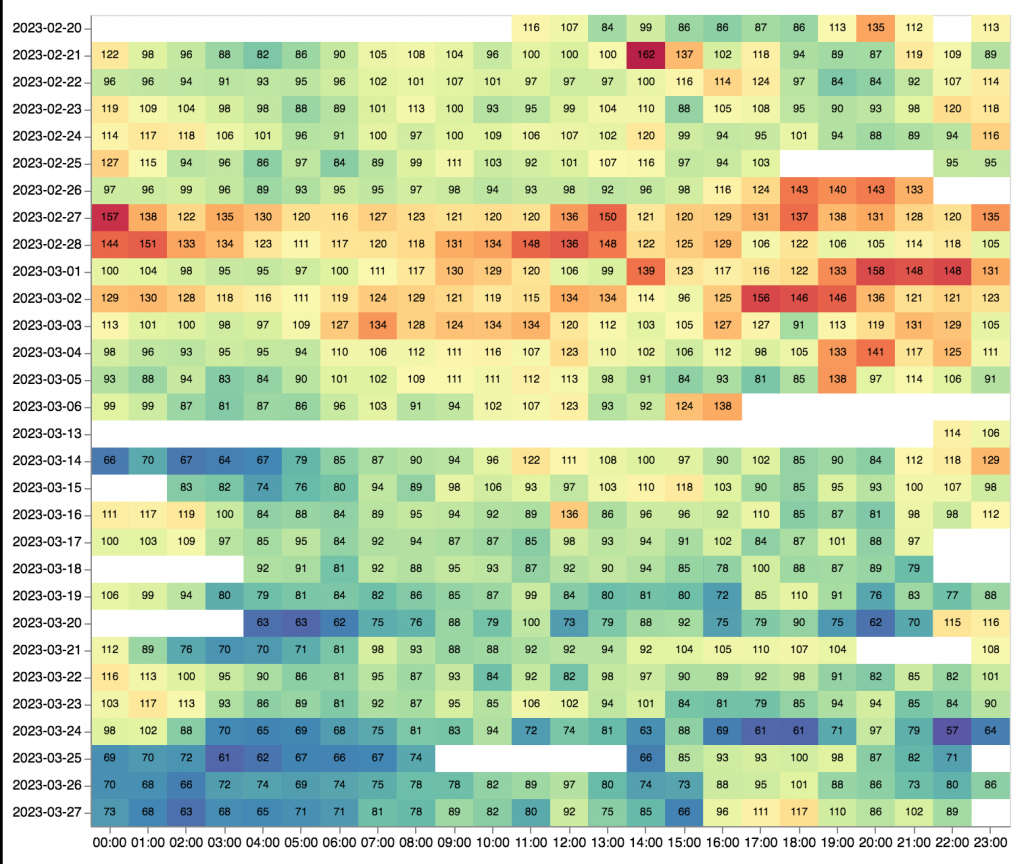How to Download Your Zeo Data
Ernesto Ramirez
May 21, 2013
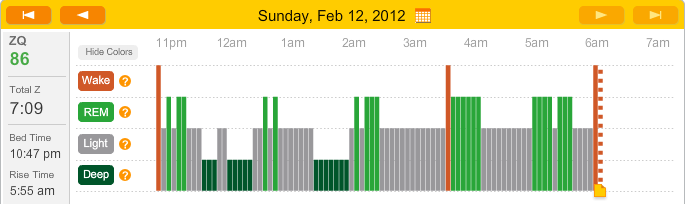
If you’re a loyal, or even infrequent user of the Zeo sleep tracking device then you’ve probably heard the sad news that the company has shut down. This opens up a lot of questions about what is means to make consumer devices in this day and age, but rather than focus on those issues we’ld like to talk a bit about data.
Zeo has been unfortunately a little quiet on the communication front and there are quite a few users out there who are wondering about what will happen to all those restless nights and sound sleeps that were captured by their device. This has been compounded by the fact that the Zeo website went down for a short time (it is up as of this writing) closing off access to user accounts and the data therein. Lucky for you there have been quite a few enterprising and enthusiastic individuals who have taken the time to create or highlight ways to capture and store your Zeo data.
Use The Zeo Website
You can’t fault Zeo with making it hard to access your own data. As long as their website is up you can easily download your sleep data from by logging into your user account at mysleep.myzeo.com. After logging into your account you will see a link on the right hand side labeled “Export Data.” Click that link and you’ll be able to download a CSV file containing all your sleep data. They’ve even provided a description of the data and formats that you can download here.
Eric Blue’s FreeMyZeo Data Exporter
QS Los Angeles Meetup Organizer and hacker extraordinaire whipped up a simple data export tool using the Zeo API. The great thing about Eric’s is that even if the myZeo web portal goes down this tool should continue to work.
Download Data Directly From the Device
If you’re using a Zeo bedside device then you can continue to use it and download the data directly from the memory card without relying on uploading it to the Zeo website. In order to do this you’ll have to read the documentation and use the Data Decoder Library. These files are hard to find as they’ve been removed from the Zeo developer website, but you can access them from our Forum thanks to our friend Dan Dascalesu. Zeo also created a viewer using this library that you can use via this Sourceforge page.
If you’ve found another way to download Zeo data please let us know. You can also participate in the great forum discussion that inspired this post.