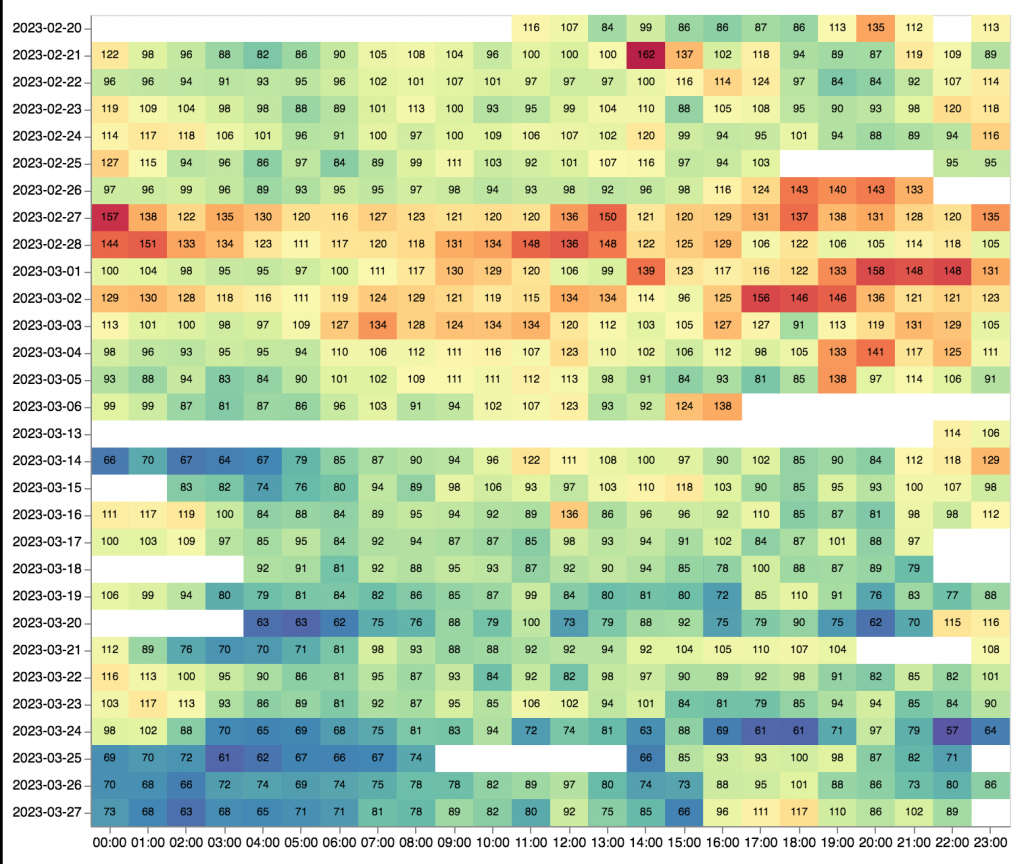QS Access: Backing up HealthKit Data
Ernesto Ramirez
February 3, 2015
As you may know, we’re very interested in how HealthKit is shaping and extending the reach of personal self-tracking data. Last week, during Apple’s quarterly earnings call, Tim Cook mentioned that “There’s also been incredible interest in HealthKit, with over 600 developers now integrating it into their apps.” (emphasis mine).
This morning, we were alerted by Sam Rijver and Daniel Yates that special attention to how you backup up your phone is required in order to backup and have access to your HealthKit data:
@fat32io just a heads up. All the data in HealthKit is NOT backed up into iCloud. Unless encrypted local backup all data lost on reset
— Daniel Yates (@astralpilgrim) February 3, 2015
@astralpilgrim yikes, didn’t know that.
— fat32io (@fat32io) February 3, 2015
@fat32io yup. Lost all my data history last week doing a reset. Spoke to apple Genius Bar who told me about it.
— Daniel Yates (@astralpilgrim) February 3, 2015
@fat32io it’s the encryption that is key. They said its due to future sharing of health data with docs etc, requires encryption
— Daniel Yates (@astralpilgrim) February 3, 2015
For those of you that are unfamiliar with backup options for your iOS device. Here’s a quick gif to walk you through the process of encrypting your iOS backup so that you can restore your HealthKit data if anything happens to your device: