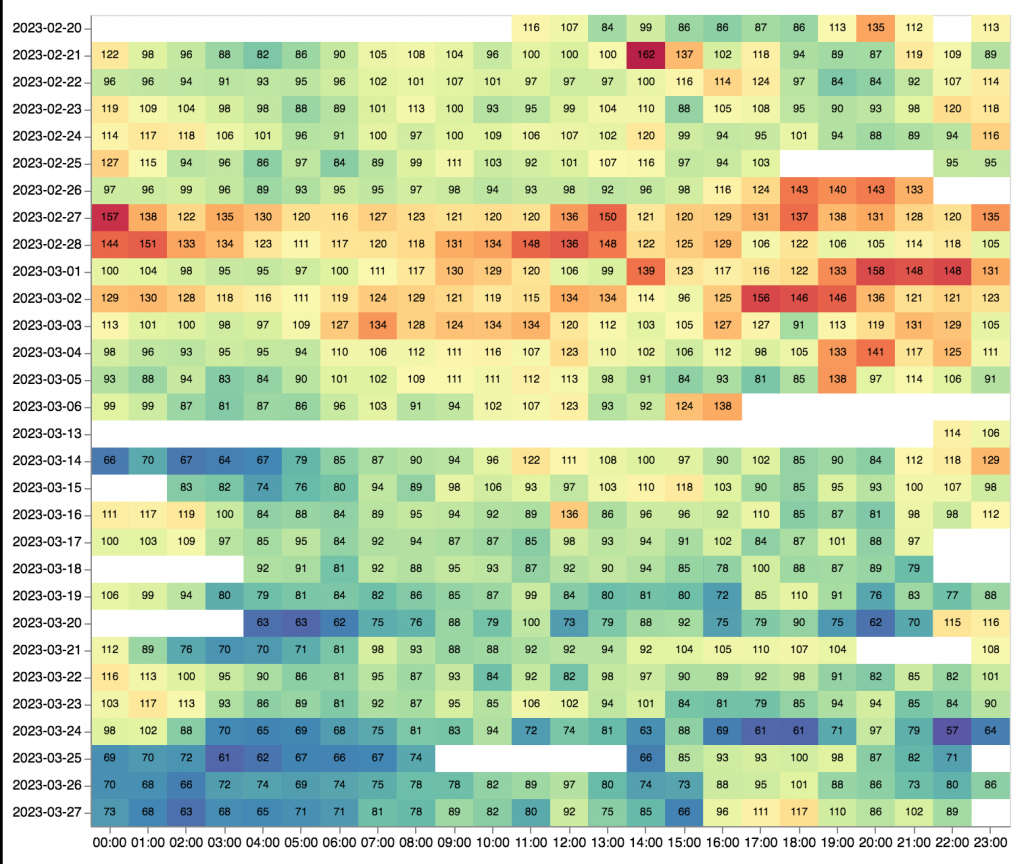Self-Tracking Tools Review 1
Ian Li
November 1, 2010
This is the first part of a series in which I will review several self-tracking tools. For each tool, I will highlight the features of the tool to help you track and explore data about yourself. There are two goals for these reviews: 1) we want to help users find the right tools for them; and 2) we want to encourage sharing of experiences with these different tools.
Zeo
Zeo is a sleep tracking device, which has two parts. First, there is a black headband that you wear around your head while you sleep. This headband contains the sleep sensors. From my own experience, the headband is comfortable to wear. Second, there is the base station that stores the data from the headband. The base station also serves as the primary way to see your data. In big digital letters, the display shows your personal sleep score or ZQ score and the amount of time you were in REM sleep, light sleep, and deep sleep. The base station can store your ZQ score for two weeks. If you want to look at your data in depth, the Zeo allows you to upload your data to your computer, where you can use visualizations to explore your data. To do this, you have to take the SD card from the base station and transfer the files to your computer. This can be tedious if you must do it everyday, but acceptable if you only want to look at your data on your computer once a week. The display in the base station is usually sufficient for getting a daily sense of your sleep quality. In addition to using Zeo as a way to track your sleep quality, you can also use it as a smart alarm clock. The Zeo will wake you up at you “natural awakening point” based on your sleep patterns.
More info:
* Zeo: How It Works

iPod nano
I don’t know how many people know this, but iPod nanos have a built in pedometer. Using an iPod nano for step counting has several benefits. First, since most people carry their iPods all day, they can track their step counts all day. Second, the iPod nano’s small form factor is not a bother to wear. Just clip it on and you will hardly notice it throughout the day. Lastly, you can even keep listening to music all day while you’re exercising and the battery will still last all day.
Unlike the Nike+iPod sport kit, you don’t have to buy a specialized Nike shoe with an insert. However, if you already have a Nike+iPod sport kit, you can also use the kit with your iPod nano. At the end of the day when you’re done tracking your step counts, you can upload all your data to the Nike+ web site where you can set your daily step goals and check your progress. The web site also has social networking features, so you can share your physical activity information with your friends.
More info:
* iPod nano Features
* iPod nano Pedometer Review

Foursquare and WhereDoYouGo
FourSquare is a service that makes it easy for you to track the places that you go. You can “check-in” to places that you visit using your mobile phone, such as the iPhone, Android, Blackberry, etc. Foursquare describes itself as “a friend finder, a social city guide, and a game that challenges users to experience new things and rewards them for doing so.”
Did you know you can also use Foursquare to learn which places you frequent the most? Foursquare itself doesn’t have the interface to explore your location data, but Steven Lehrburger has created such an interface. Steven created WhereDoYouGo, a web site that visualizes your FourSquare checkins using heat maps. Heat maps are visualizations that use color to indicate frequency of visits to a particular location. Using WhereDoYouGo, you can easily find which places you frequent most often on a map. To use, just visit the site and follow the authentication process. While it’s a litttle complicated because you have to authenticate twice using Google and Foursquare, the visualization is worth it. When you generate your visualizations, check which neighborhood you “check-in” the most. Is it what you expected? Check for the outliers. Which places did you go that is off the beaten path? From what you see, which places do you think you should visit next? You can also share your visualizations by sharing the links generated by the service.
For developers who are interested in the how the service was created, Stephen has graciously provided the code on GitHub.
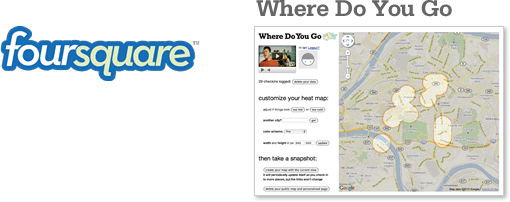
Last.fm and LastHistory
Last.fm is a music recommendation web site, but it’s also a great way to track your music listening habits. Last.fm has even created a word for the activity of tracking the music that you listen to: scrobbling. When you install Last.fm’s Scrobbler application, you can track the music that you listen to iTunes, Winamp, and even on your iPhone and Android phones. Last.fm provides an RSS feed, so you can share the music that you listened to recently.
Last.fm doesn’t provide an interface for you to explore your listening behavior in depth, but there are several tools that developers have created, which you can find at build.last.fm. In this review, I will highlight LastHistory, a desktop application that visualizes your music listening histories from Last.fm. Unfortunately, the application is only available on the Mac OS X. The application creates an interactive visualization to help you explore your past music listening patterns combined with your own photos and calendar entries. The tool has two modes: Analysis and Personal. In Analysis mode, you can look at your history in three dimensions: time, tracks, and genres. You can search, highlight, zoom, and get detailed information about your history. In Personal mode, you can explore your data along with your iPhoto library and calendar entries from iCal. This mode can help you reminisce about your past in more detail.
For developers who are interested in building applications with Last.fm, there is an API to access user data.
More info:
* Thesis on LastHistory
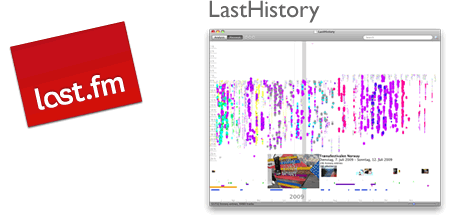
Bio
Ian Li is a PhD candidate in Human-Computer Interaction Institute at Carnegie Mellon University. His research is on HCI and personal informatics. He is the creator of various self-tracking tools, such as: PersonalInformatics.org, Grafitter, MoodJam, Be Like Ben, and DeliciousDiscovery.