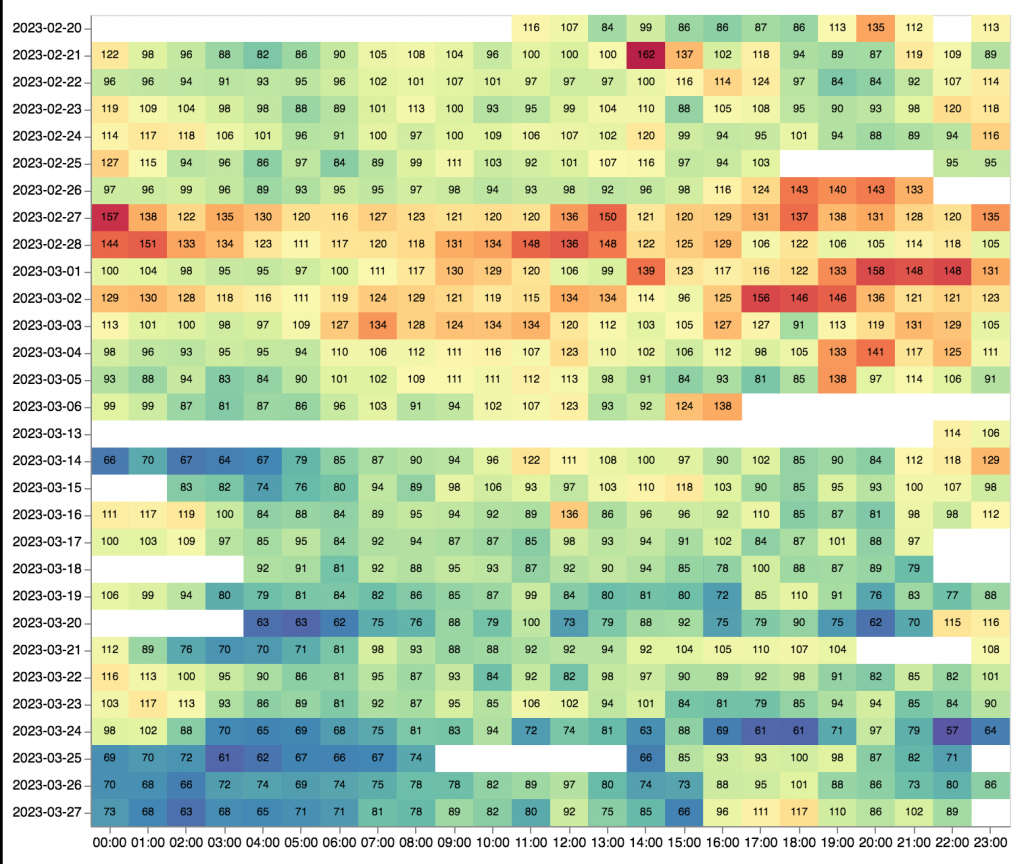Self-Tracking Tools Review 2
Ian Li
November 8, 2010
This is the second article of a series where I review several self-tracking tools. I will go on a little tangent this week. To make it clear what I look for in different tools, I will discuss the different aspects of self-tracking tools to consider when making a selection. These considerations are based on my own experience tracking myself, feedback from users of tools that I’ve built, and from my research in human-computer interaction and personal informatics.
First thing to consider is what question about yourself are you trying to answer and would the self-tracking tool collect the right data to answer your question. For example, you might be interested in losing some weight. Your first thought might be to get a pedometer to start tracking your daily step counts. However, your physical activity (or lack thereof) is only one of the factors that might be causing your weight gain; your diet, how busy you are, stress, and other aspects of your lifestyle may also contribute. Determining what information to collect is critical because you will be spending significant time during the next week or two collecting data. You want your collected data to be full of insight. Here are some web pages to help you:
QS Tool Roundups:
Goals, Food, Fitness, Location
* Personal Informatics Tools:
The second thing to consider is how you want to collect the data. Data collection is one of the most time-consuming aspects of self-tracking, so you want to pick the tool that works best with your time constraints and comfort level. The following are some of the properties of devices or services relevant to data collection.
* Is the data manually-collected or automatically-collected? For example, your bank account and credit card history are automatically-collected. Mint and Quicken leverage these data and add another level of automation by combining all of your accounts into one interface. On the other hand, there are many many financial tools that require you to manually enter data, such as MoneyBook, GnuCash.
* Do you have to wear or carry a device? This aspect is probably domain-specific. You don’t need to wear a device to track your spending, moods, and electricity usage, but tracking physiological data such as physical activity, heart rate, blood sugar level, etc. require wearing devices everyday. Having to wear a device requires considering comfort, visibility, and robustness of the device. To illustrate the differences between devices, I will describe some physical activity tools with varying degrees of wearability:
** Heart rate monitors – These devices provide plenty of specific data about physical exertion, but you have to wear them around your chest, so you probably wouldn’t wear them all day. These devices are usually worn by serious athletes while training.
** Bodymedia SenseWear armband – This device also provides plenty of specific data about physical activity. You have to wear the device around your biceps, so it’s very noticeable even when wearing a long-sleeve shirt. This is another tool that you won’t wear all day long, but would be useful during training times.
** iPod nano – I mentioned this device in my “last review”:http://www.kk.org/quantifiedself/2010/11/self-tracking-tools-review-1.php . Its small form factor is ideal for tracking your physical activity all day. The device might still be noticeable clipped to your shirt or to your pants pocket, but it’s not too bothersome because many people carry their music players with them.
** Fitbit – This is the device that is probably the most inconspicuous of the 4 devices mentioned here. The device is even smaller than the iPod nano and can be easily hidden. Additionally, synching your data online is done automatically just by being near the Fitbit base station.
* Are you prompted to collect data? Most web sites where you manually collect data is voluntary. You visit the site on your own time and manually enter your data. If you want to minimize interruptions in your life, you may want this, but you definitely risk having sparse data. Some services provide alerts to prompt you to record. To illustrate the difference, I will use two mood tracking services: MoodJam and TrackYourHappiness.org. With MoodJam, you have to remember to go to the web site to record your mood. On the other hand, TrackYourHappiness.org sends you an SMS message 3-5 times a day. Since TrackYourHappiness is also a study that requires participation over several weeks, you will need to be patient with the service.
The last thing to consider is how you want to reflect on the data. There are different ways in which you can reflect on your data. The tool can provide visualizations or the tool can be more proactive by sending you alerts with suggestions and tips on what you should do. Here are some questions to ask about this aspect of tools (I will use electricity tracking tools to describe each aspect):
* Does the tool provide the necessary views into your data, so you can keep aware of what’s happening with you right now? For example, Kill-A-Watt has a display, so you can immediately see how much electricity an appliance is using.
* Does the tool provide the necessary visualizations to help you explore your data deeply and find insights into your data? Kill-A-Watt does not provide visualizations, but Holmes , the companion tool to Wattson, has visualizations to allow you to look at trends and patterns of your electricity usage over the past 28 days.
* Does the system provide alerts, suggestions, and tips based on your data? In addition to helping you track your energy consumption, WattzOn allows you to compare and discuss your energy consumption with others. The energy consumption tracking is not automated like Wattson, but the community aspect is helpful in getting suggestions and tips on how to reduce energy consumption.
I’m sure there are more things to consider when self-tracking, but this should be a good list to start with when starting your self-tracking regimen. Leave notes in the comments section for other considerations that you think are important.
More information
* Stage-based model of personal informatics system
Bio
Ian Li is a PhD candidate in Human-Computer Interaction Institute at Carnegie Mellon University. His research is on HCI and personal informatics. He is the creator of various self-tracking tools, such as: PersonalInformatics.org, Grafitter, MoodJam, Be Like Ben, and DeliciousDiscovery.