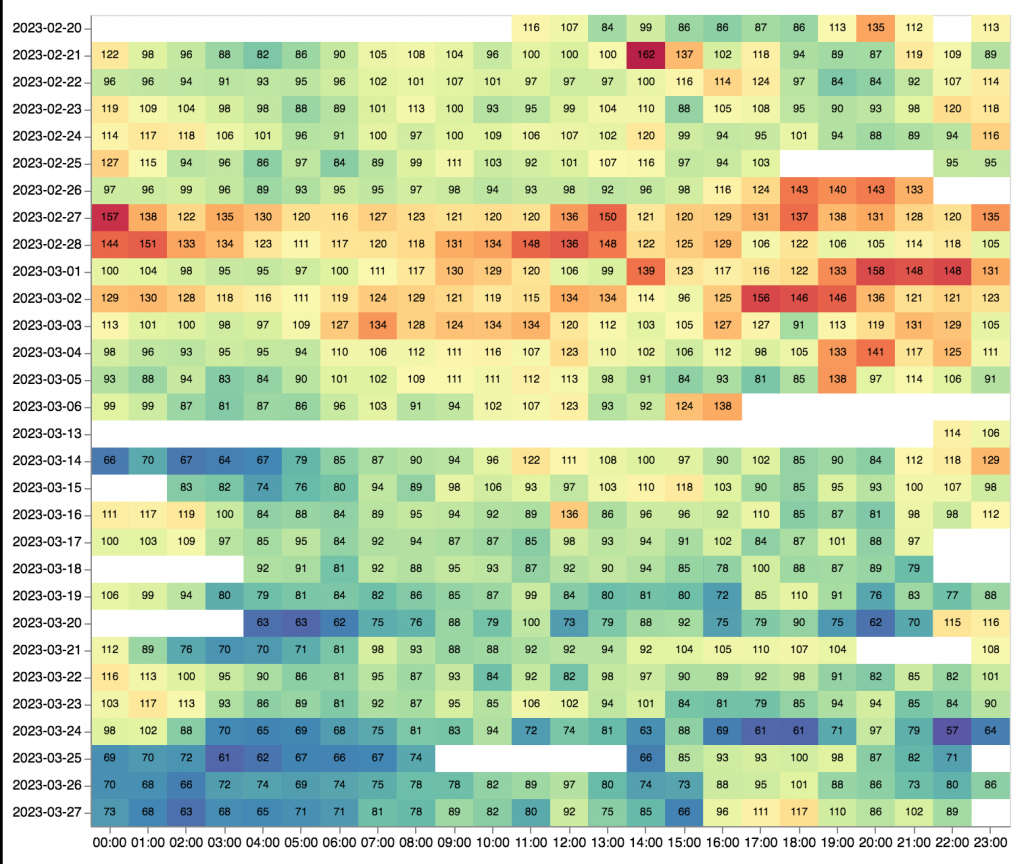Self-Tracking Tools Review 4
Ian Li
November 23, 2010
In this review, I will discuss electricity monitors. Instead of describing the devices one-by-one, I looked at the features of a bunch of these devices using the considerations I wrote about in this article and grouped them into two groups: real-time and long-term. Electricity monitors that belong to the real-time group show users their electricity consumption in real time only. On the other hand, long-term electricity monitors also show historical information about electricity consumption in addition to real-time information.
Real-time electricity monitoring
Electricity monitoring devices that belong to this group are Kill-A-Watt and PowerCost Monitor. These devices are useful for knowing how much electricity you’re consuming currently or in the short-term (a day or a week). Instead of being surprised by your electricity bill at the end of the month, you can see immediately whether you are consuming too much electricity. For example, you can check how much electricity your using while watching TV or while doing laundry. This immediate access to energy usage may be useful for making decisions. For example, if you’ve been watching TV in the past hour, a quick glance at these devices might convince you to turn off the TV to save some electricity.
These devices differ a little bit with what questions about your electricity usage you can answer. The PowerCost Monitor tracks the whole house. On the other hand, the Kill-A-Watt is built for monitoring individual appliances. The PowerCost Monitor also supports measurement of individual appliances, but you have to go through a special process (pressing buttons, turning appliances on and off) that is not as easy as the Kill-A-Watt.
Collection. Daily data collection with these devices are quite painless because they are fully-automated. You install them once and your electricity usage is monitored. However, the setup process for the PowerCost Monitor may be difficult for less technically-savvy individuals; you have to install the monitor on your electricity meter. Setup for the Kill-A-Watt is much easier; you just plug in the device on a wall socket, then plug the appliance that you want to monitor on the Kill-A-Watt socket.
Reflection. These devices have digital displays in which you can see information about your current electricity usage. The PowerCost monitor shows your current energy consumption in dollars per hour and kilowatts per hour. You can also get the total amount of electricity consumption since you reset the device. The Kill-A-Watt has similar info but for individual appliances.
Data portability. There is currently no way of getting the data out of these devices and porting them to another device or computer.
Long-term electricity monitoring
These devices help your current electricity usage, as well as, trends and patterns. There are several devices/services that belong to this group:
Google PowerMeter
Current Cost
Watts Up Meters
OWL+USB
Wattson
The Energy Detective
Collection. Data collection with these devices is also fully automated, so it is very easy. However, installation could still be a problem with most devices if you’re not technologically savvy because you have to install the device on your circuit breaker panel (Current Cost, The Energy Detective, OWL+USB, and Wattson) or your electricity system (Watts Up Meters). If you’re one of the lucky neighborhoods whose utility company supports Google PowerMeter, you don’t have to install anything; your utility will automatically send your electricity information for Google to visualize. Google PowerMeter also supports receiving data from physical devices such as Current Cost, The Energy Detective, and Watts Up Meters. Visit this page to see if you can use Google PowerMeter.
Reflection. These devices/services use visualizations to show you detailed information about your electricity usage. The devices usually come with software to allow you to look at visualizations on your desktop or laptop computer. Some devices also support Google PowerMeter, so you can look at your data online. Current Cost supports connecting your data to several programs and services.
Summary Table
| Name | Price | Collection | Reflection | Portable Data? |
| Kill-A-Watt | $25 | Automated | Real-time, per appliance | No |
| PowerCost Monitor | $110-$160 | Automated | Real-time, whole house | No |
| OWL+USB | £40 | Automated | Real-time & long-term | No |
| Wattson | £100 | Automated | Real-time & long-term | No |
| Current Cost | £40 | Automated | Real-time & long-term | Yes |
| Watts Up Meters | $195 | Automated | Real-time & long-term | Yes |
| The Energy Detective 5000 | $200 | Automated | Real-time & long-term | Yes |
Bio
Human-Computer Interaction Institute at Carnegie Mellon University. His research is on HCI and personal informatics. He is the creator of various self-tracking tools, such as: PersonalInformatics.org, Grafitter, MoodJam, Be Like Ben, and DeliciousDiscovery.